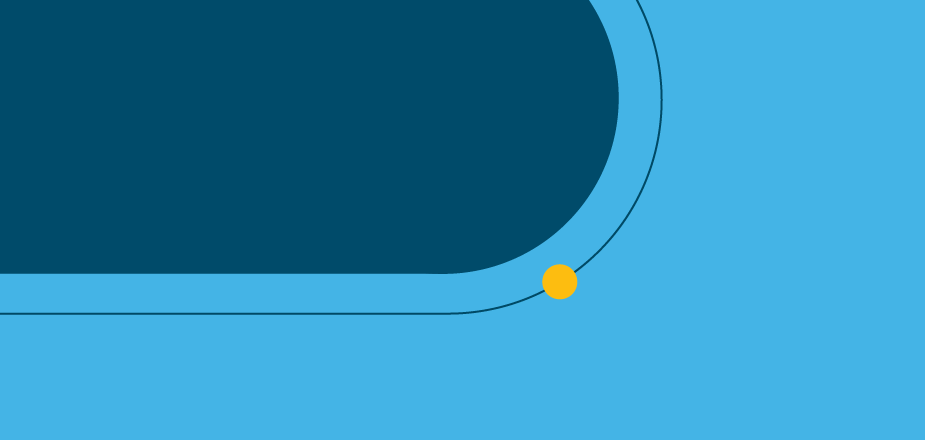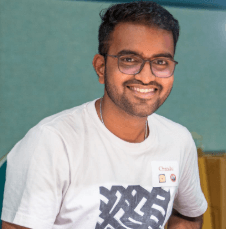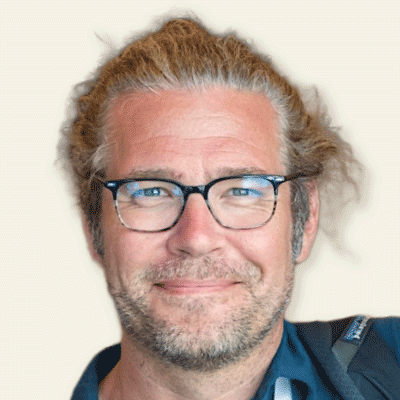In our Get Started with the Cohesity Ansible Module blog post, we saw how we can use Cohesity Ansible roles to automate various workflows and we also saw an example where we installed agents on physical servers. In this blog post, we look into ManageIQ integration with our Ansible roles.
ManageIQ is an open-source management platform that delivers the insight, control, and automation that enterprises need to address the challenges of managing hybrid IT environments. ManageIQ is the upstream open-source project for Red Hat CloudForms. You can also use Red Hat CloudForms to perform the same actions and operations that will be performed using ManageIQ in this blog.
ManageIQ introduced an automation capability that uses an embedded Ansible automation engine to run Ansible playbooks as a new type of service. These services can be run interactively, or from control events and alert actions. Use the demo below to explore how to use this new feature to perform Cohesity operations. In our example, we perform a VMware VM protection workflow using the ManageIQ dashboard. Let’s get started.
Demo
Our ManageIQ video demo below takes you through the VMware protection workflow using ManageIQ.
The video goes through the following sections:
- Import Ansible playbooks using Github.
- Create a Catalog.
- Create a Button Group and Buttons, and assign a Catalog to them.
- Execute the Catalog using the buttons.
Find more important links that guide you through creating Catalog, Service Dialog, Button Groups, and Buttons, passing variables to Ansible Playbook, and more, at the end of this blog post, under More Resources.
Import/Export ManageIQ Constructs
ManageIQ constructs like Catalog, Buttons, Service Dialog can also be exported and imported using this CLI tool, which makes it very easy and convenient to share. We have created a github repo that contains these exported constructs for you to use and recreate this sample along with the VMware workflow playbooks.
More Resources
- Create a Catalog for type Ansible playbook.
- Create a Service Dialog to collect input from users for the playbook. (See the Creating the dialog section there.)
- Create Button Group and Buttons.
- Pass variables to Ansible.
- Running a Playbook Service from a Button.
Wrap-up
I hope this blog helps admins integrate Cohesity workflows with ManageIQ, saving a lot of time going back and forth between different applications. In our next blog post, we will see how we can use Red Hat Ansible Tower to perform these workflows and how we can integrate Ansible Tower with ManageIQ.