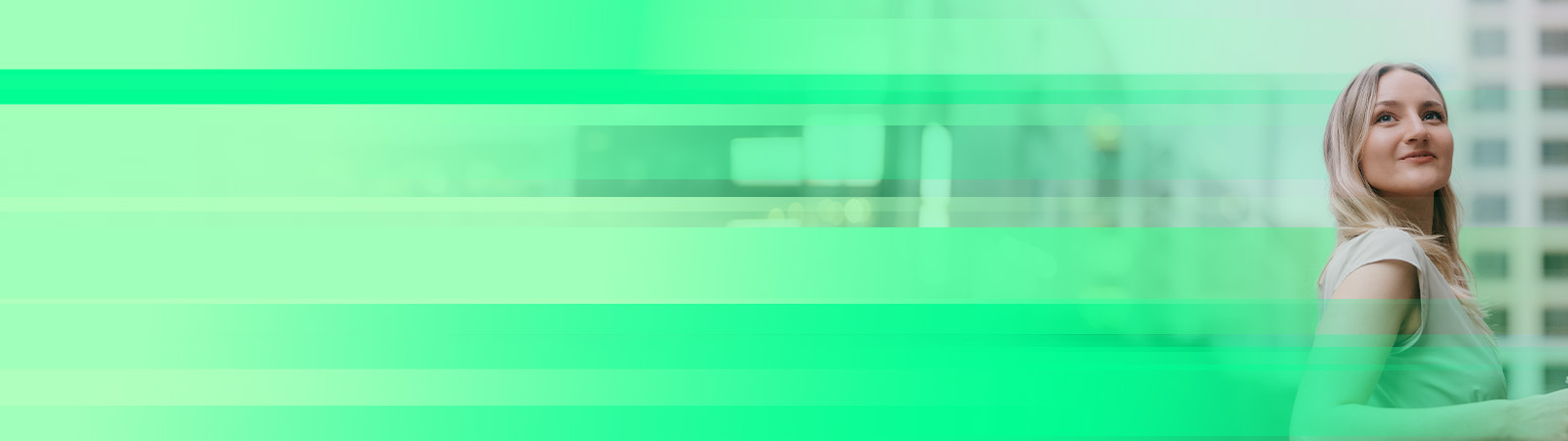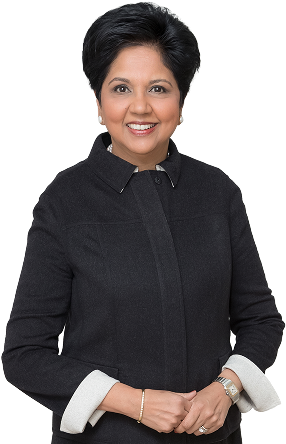
Featuring Indra Nooyi
Indra Nooyi is the former Chairman and CEO of PepsiCo, where she led transformative growth, increasing revenues from $35B to $63.5B. Renowned for her foresight in navigating disruption, she champions resilience, responsible innovation, and purpose-driven leadership. As the architect of Performance with Purpose, Nooyi emphasizes trust, sustainability, and long-term value—principles critical to today’s AI-driven, cyber-resilient world. She serves on the boards of Amazon, Philips, Memorial Sloane Kettering, Honeywell and is the author of the New York Times bestseller My Life in Full.
Where cyber resilience meets the AI-ready enterprise
Catalyst on Tour is your front-row seat to:
Drive resilience everywhere: across AI, cloud, and identity.
Get battle-tested strategies to fortify your multicloud data foundation.
Fast-track your journey to intelligent, AI-ready data.
Demo best-of-breed partner innovations that detect threats earlier and accelerate recovery.
Meet the speakers
Filter by:
Location
Why attend?
Big announcements
Hear groundbreaking announcements that will super charge your resilience so you can stay ahead of threats.
Security & AI leaders
Join top security and AI experts to explore threats, trust, and the future of intelligent AI-ready data.
Bold innovations
See the latest product news and integrations to tackle identity resilience, multicloud security, and your AI data foundation.
Full event agenda
Monday March 10, 2026
Our sponsors
Global
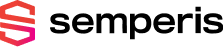
Platinum

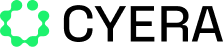
Gold

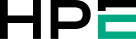
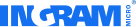

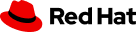

Frequently asked questions
Catalyst on Tour is an exclusive, three-city event designed to help organizations bridge the gap between data security and the AI-driven future. This tour offers a front-row seat to the next wave of breakthroughs across security, cloud, and AI. Attendees will gain access to battle-tested strategies to fortify their multicloud data foundation and discover how to fast-track their journey to becoming an intelligent, AI-ready enterprise.
We’ve designed Catalyst on Tour for IT leaders, security professionals, and data architects who are responsible for protecting and modernizing their organization’s data. Whether you’re a CISO focused on cyber resilience or an infrastructure manager building a multicloud strategy, you’ll gain the insights needed to fortify your data and become AI-ready.
No. There is no cost to attend.
If you need to cancel your registration, please email us at cohesitycatalystontour26@streamlinevents.com.
Yes. The registration deadline is Thursday, February 26, 2026.
No. Hotel accommodations and airfare are not included and are the responsibility of each attendee.
Public parking is available on-site and/or near each venue. All parking fees are the responsibility of attendees.
Light bites and beverages will be provided. Each venue may vary slightly, so we’ll provide additional details with your registration confirmation.
We aim to accommodate a wide range of dietary needs. For Kosher, Halal, Jain, or other religious requirements—or for severe food allergies—please share your needs during registration. The registration form includes a dedicated section for dietary restrictions so we can plan accordingly.
We’re committed to creating an accessible and inclusive experience for all attendees. If you require accommodations related to mobility, vision, hearing, cognitive access, mental health, or other needs, please indicate your requirements on the registration form. Sharing this information in advance allows us to plan appropriately and support your participation throughout the event.
Each attendee must be registered individually and be over the age of 21.
Business casual attire.
Sessions will be available on-demand at a later date.
To protect the privacy of our guests, we do not share or publish the list of registered attendees. However, the events will offer plenty of opportunities to network in person with your industry peers and our onsite experts and partners.
To learn more about how we protect your information, please view our full privacy policy.
Only available to eligible Cohesity prospects, partners, and customers in New York, Paris, and Singapore. By registering for Catalyst on Tour, you are agreeing to our terms and conditions, which can be found here. The fair market value of this event (inclusive of all items, meals and/or entertainment) potentially may exceed $20 per person. Please take U.S. federal gifting requirements and other pertinent guidelines into consideration when attending our event or accepting an item. Government employees should understand any restrictions specific to their role and seek agency guidance when needed. If you have any questions or would like to cover the cost of the value provided, please reach out to the event organizer.
You may reach us at cohesitycatalystontour26@streamlinevents.com
Please email us at cohesitycatalystontour26@streamlinevents.com
Need more help?
Email us at CohesityCatalystonTour26@streamlinevents.com