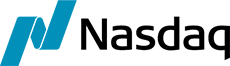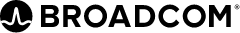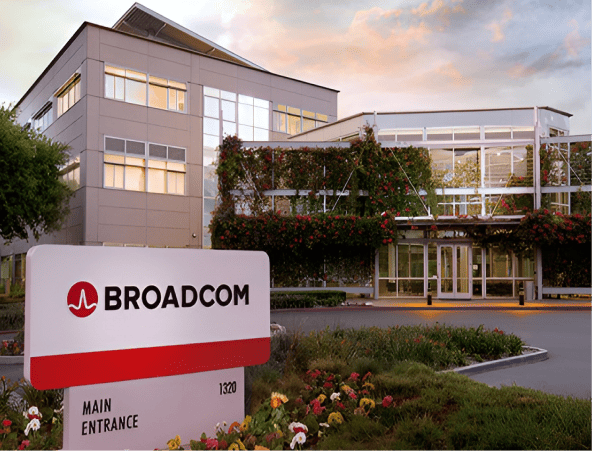The Cohesity difference
Paid in Ransom
Less Recovery Time
Saved Annually

NVIDIA congratulates Cohesity
“We want to congratulate Cohesity on completing their Veritas acquisition. NVIDIA is excited to partner with Cohesity as they build their GenAI products on top of the NVIDIA AI Enterprise. Cohesity is backing-up and protecting the world’s data – a goldmine of business value that customers can unlock with GenAI.”
Organizations trust Cohesity
Don’t just take our word for it. 85% of the Fortune 100 rely on us. And analysts agree with them.



- Tab 6
- Tab 5
- Tab 4
- Tab 3
- Tab 2
- Tab 1