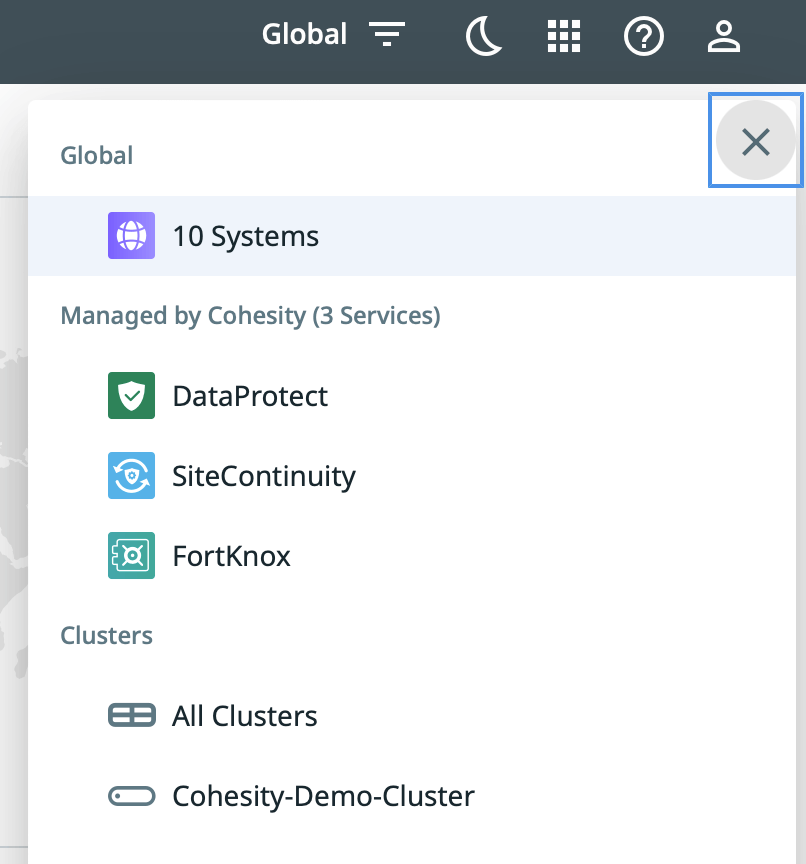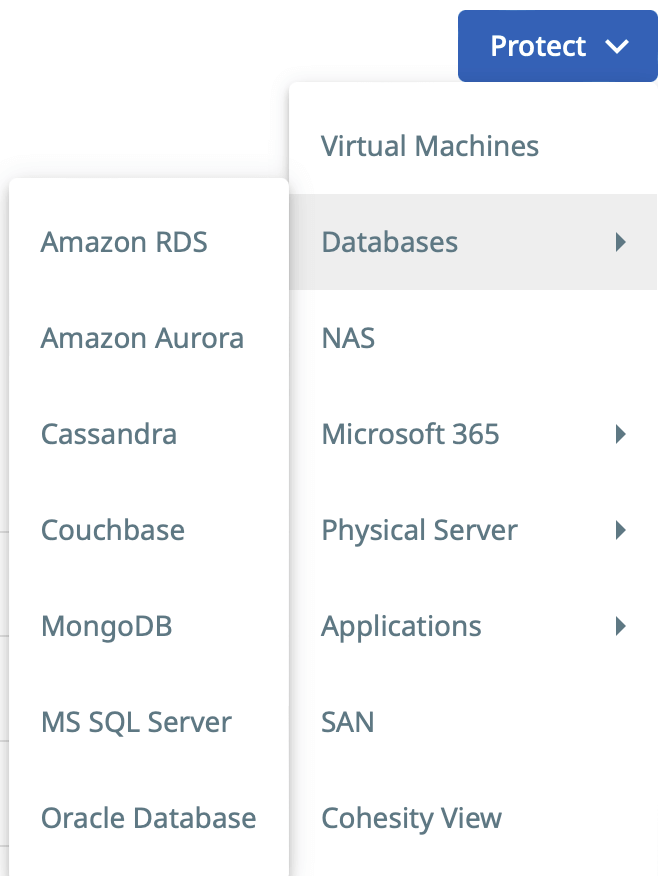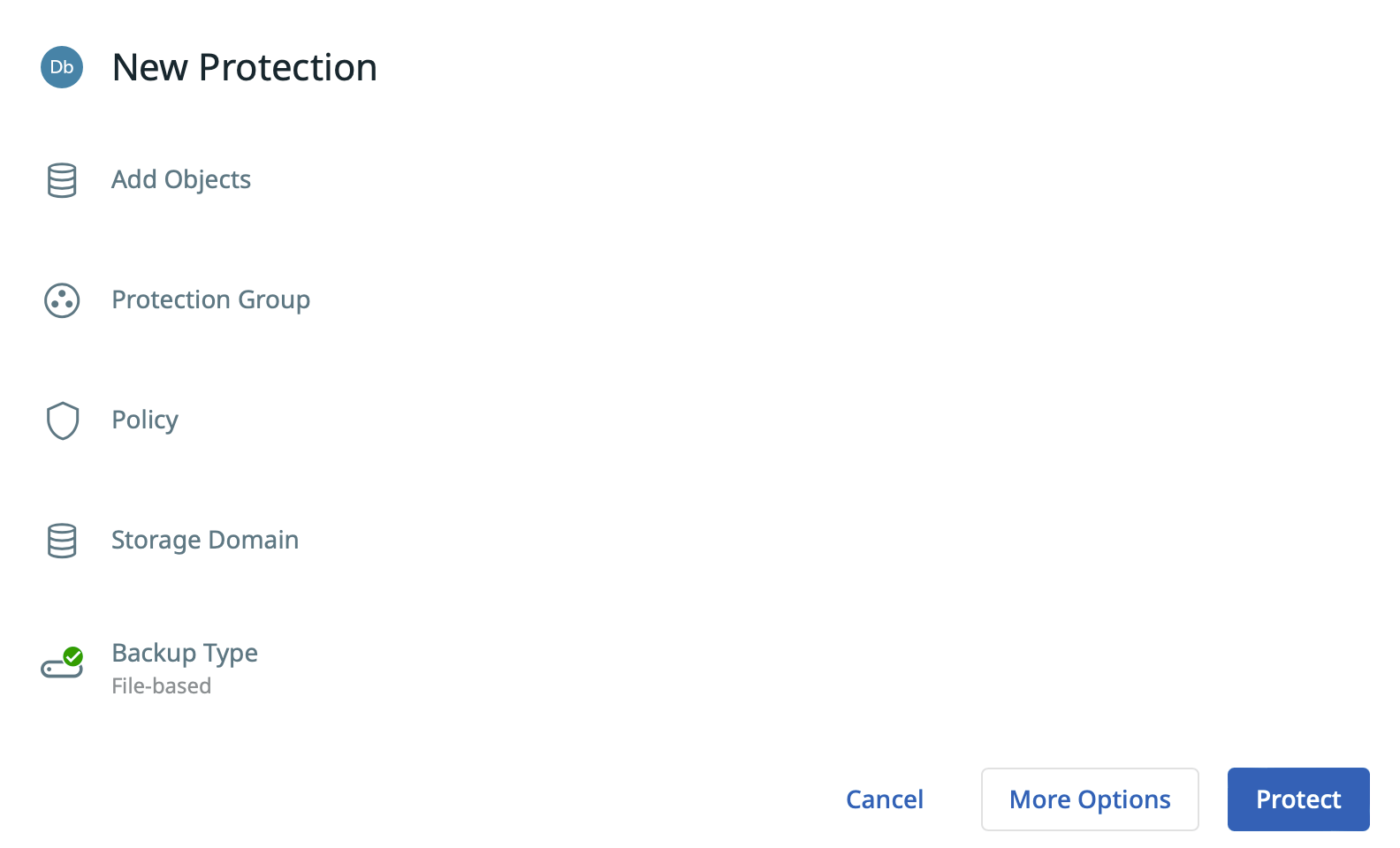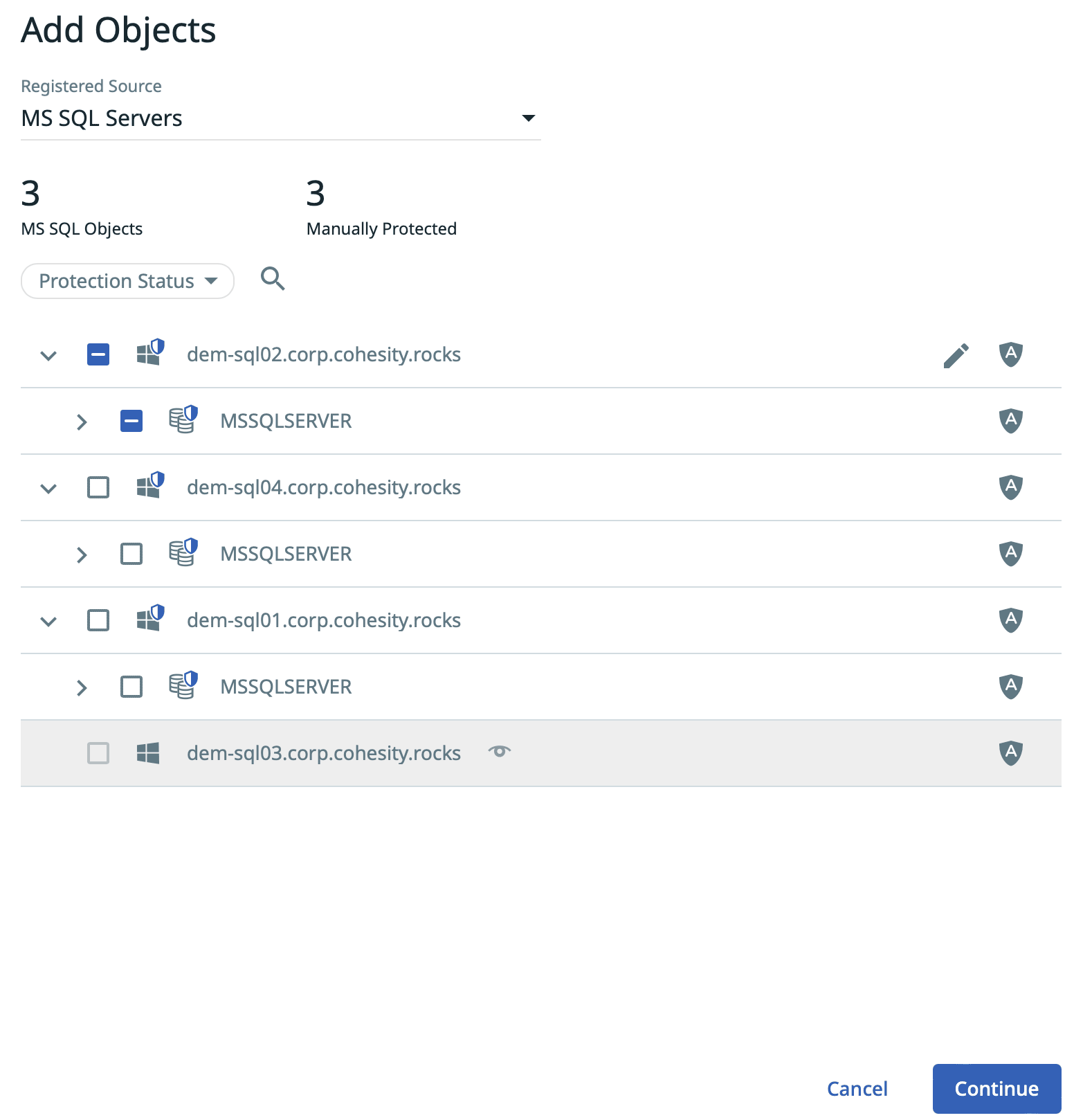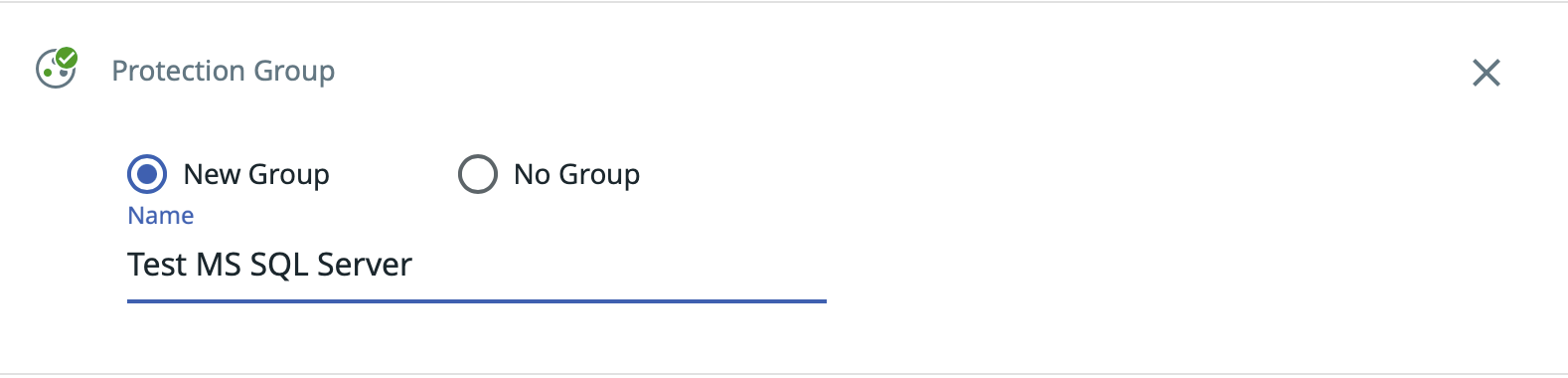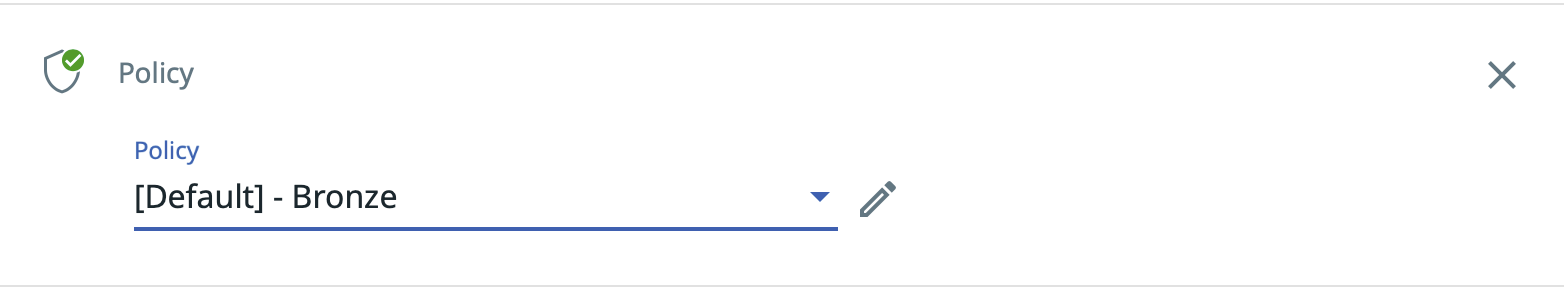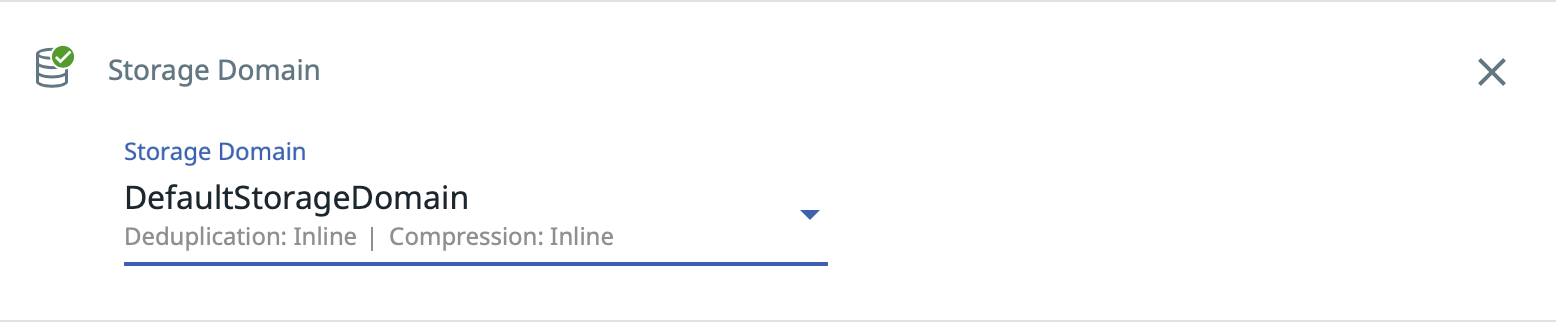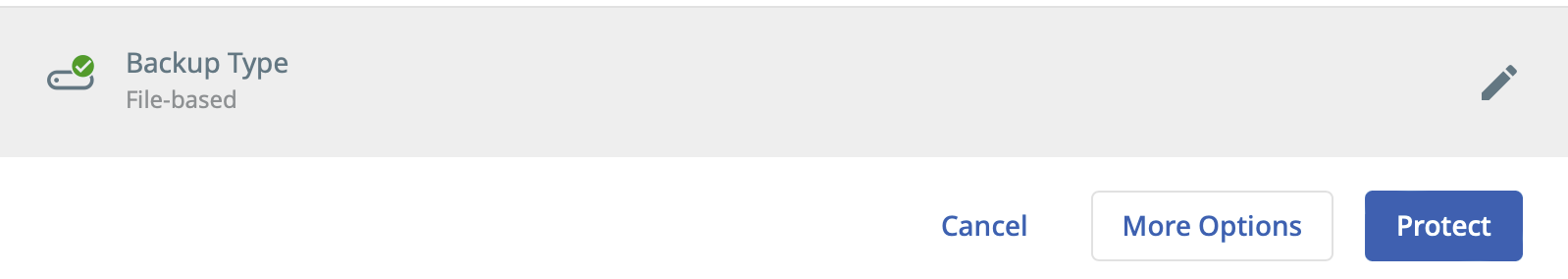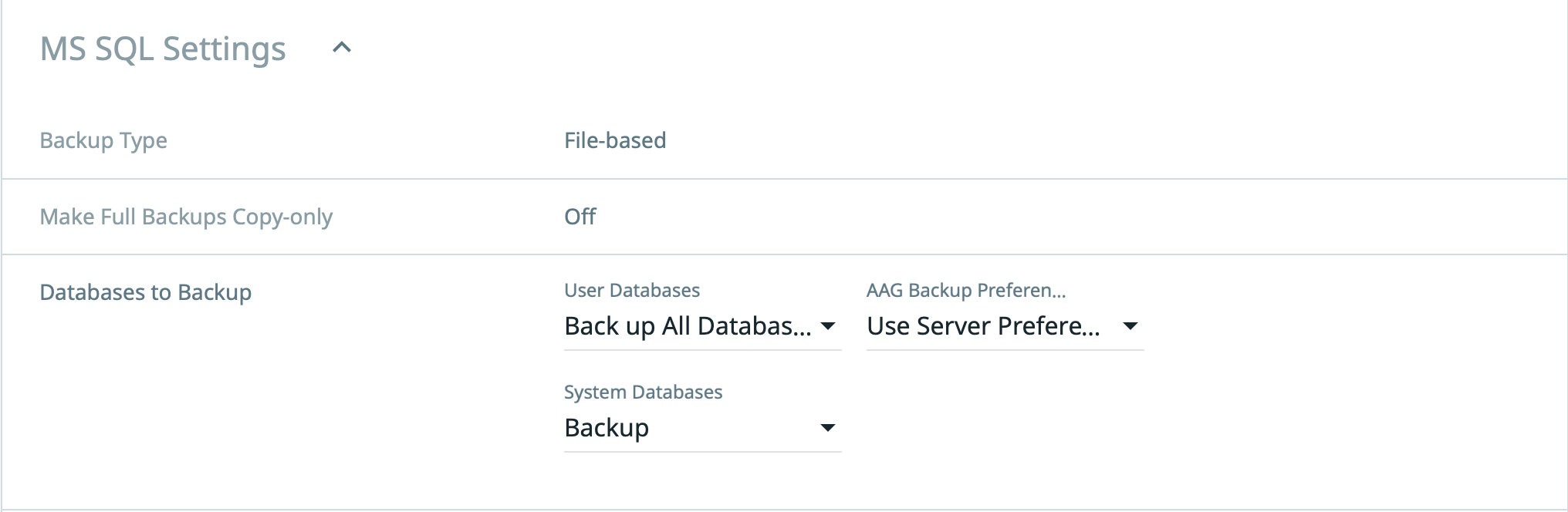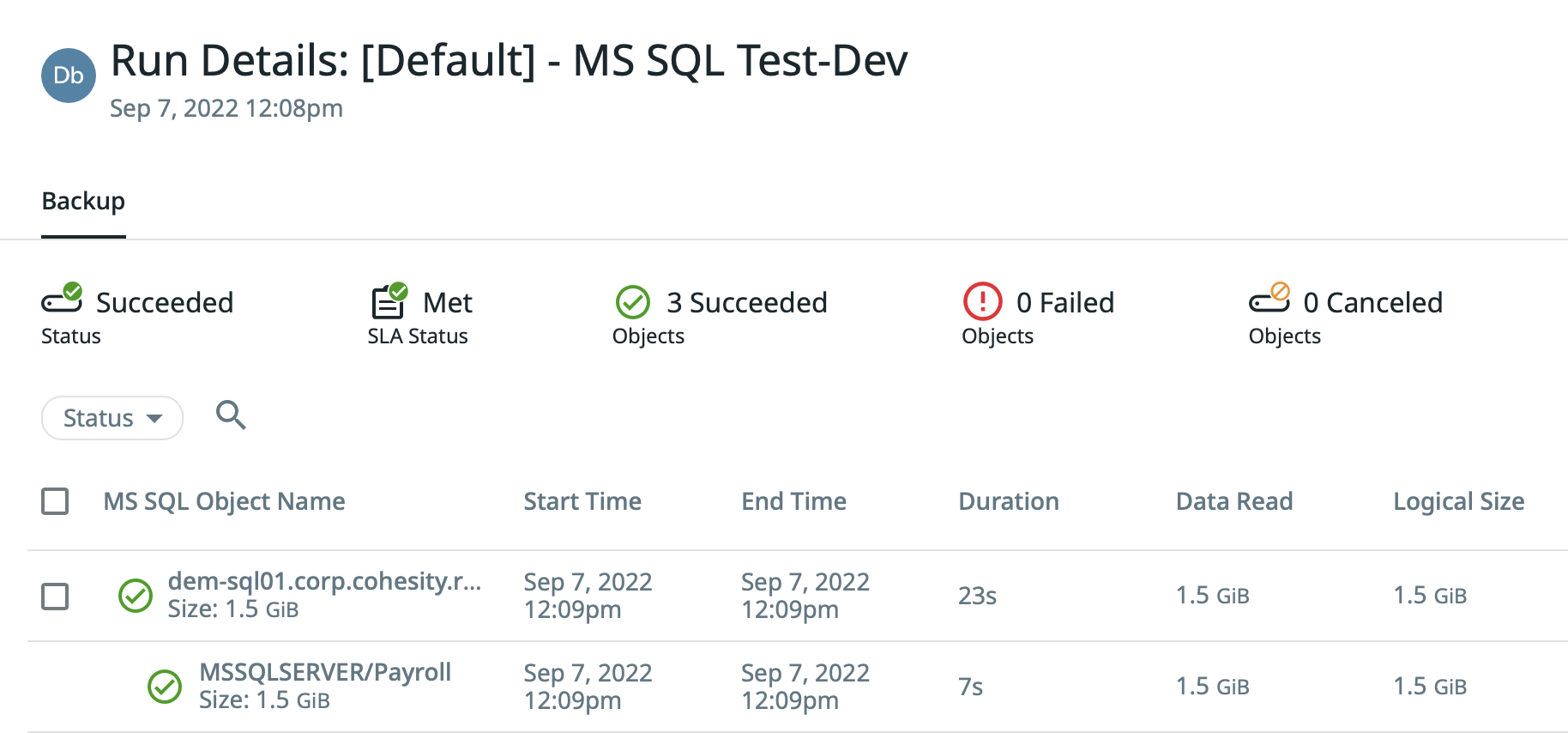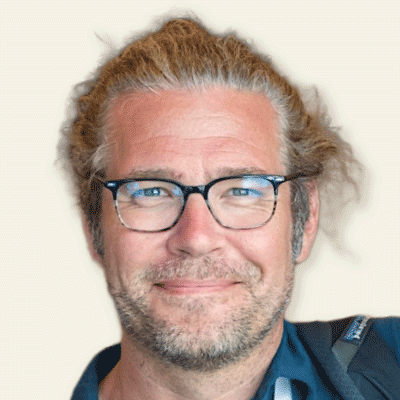Tips for a Successful Backup Foundation
Are you running Microsoft (MS) SQL databases? Is recovery of them critical to business function? In my experience working with SQL, backing up your databases in a consistent state is important to get applications up and running again in the event of a failure. Cohesity MS SQL Server protection provides seamless and consistent backup and recovery of MS SQL databases. MS SQL Server protection also provides point-in-time recovery of databases and their corresponding logs, reducing the chance of data loss. Let’s first look at some general tips around setting SQL for backups, and then let’s take a look at how to get started with Cohesity.
Some good nuggets of wisdom to remember are things like setting the appropriate frequency for database backups and SQL log shipping before you start backing up your databases. In the case of SQL log shipping, the shorter the frequency the less likely it is for data loss if a restore becomes necessary. On another note, native SQL database encryption is sometimes an afterthought in backup discussions. Native SQL encryption should be considered because when enabled, data using native SQL encryption cannot be deduplicated causing unnecessary disk space to be used. For some organizations, this is not an issue because of the sensitivity of their data but for some disk space is finite.
How to Back Up Microsoft SQL with Cohesity
Getting started with backing up SQL with Cohesity is a relatively simple process. Let’s take a look at how to set up a Cohesity Data Protection job to protect your MS SQL Server workloads. Note that these steps assume that Microsoft SQL Server is already a registered source on your Cohesity cluster and that the Cohesity Agent is installed on your SQL server. Let’s get started!
- Log in to Helios at https://helios.cohesity.com/ and select the desired cluster which will be used to create a data protection job.
- Now click on Protect, then select Databases, in this instance we will be protecting MS SQL Server.
- Once MS SQL Server is selected, we must configure the protection job.
- Click on Add Objects, from the dropdown select Registered Source (MS SQL Servers) in this case. Next check the MS SQL Server to protect and click continue.
- Next give the Protection Group a name.
- Now select a retention policy, here we will use one of the default policies of (Bronze). Note: Custom policies can be created to obtain the desired recovery point and recovery time objectives (RPO/RTO).
- Select a Storage Domain from the drop down.
- Now select a Backup Type, we will select the default (File-based).
- If we click on More Options, we can see some additional settings and MS SQL settings, which we are going to leave set to the default settings.
- Now that we have configured all the desired settings, click Protect. See image below which has a successful run status.
Wrapping Up!
Protecting MS SQL server workloads with Cohesity Data Protection is a quick and seamless process. Remembering to set the appropriate backup and SQL log frequency can help your organization limit data loss in the event of a failure. So make sure to know what your recovery point and recovery time objectives (RPO/RTO) are when protecting data. Also take into account whether your databases are using native SQL encryption, because data which is already encrypted will not deduplicate causing wasted disk space.