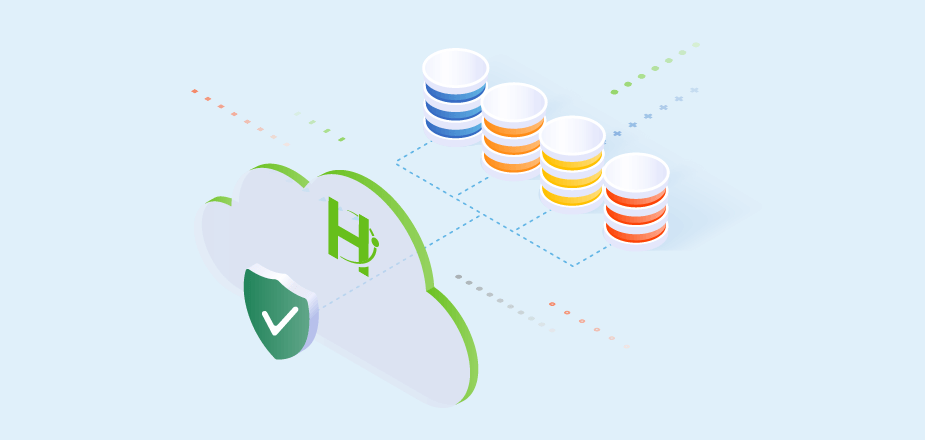In today’s era, data is a critical asset to organizations and they cannot afford to lose it. According to projections from International Data Corporation (IDC), 80 percent of worldwide data will be unstructured by 2025. The majority of the modern large enterprises store their business-critical unstructured data on Network Attached Storage (NAS).
With NAS devices, organizations can store and serve data from a central location to authorized network users and many different types of clients. Like any network-connected device, NAS is also vulnerable to hardware crashes, ransomware attacks, and natural disasters that can lead to data loss. For that reason, secure backup of NAS data is a crucial aspect of corporate IT data protection strategies for the business’s sustainability and continuity.
Unstructured Data Challenges
For many modern enterprises, the unfettered growth of data has reached a critical mass already. Enterprise NAS such as NetApp and Isilon deployments contain massive amounts of unstructured data in many forms, including log directories, home directories, file shares, and application datasets. With all this data, it makes it difficult and costly to protect especially when you consider the large amount of parallel infrastructure that’s required.
A modern approach is required as many organizations look to back up their NAS data in ways that allow their IT teams to focus on:
- Data protection policies versus the overhead of managing infrastructure
- Accelerating the move to the cloud and using it for protection
- Free up capital by moving to OpEx model
Backup as a Service to Protect Unstructured Data
Cohesity recently announced Data Management as a Service (or DMaaS) that provides enterprises and mid-size customers a simple way to backup, secure, govern and analyze data. The first DMaaS offering is Cohesity DataProtect as a Service which you can use to backup your NAS (NetApp, Isilon & Generic NAS) data to the cloud along with other on-premises and cloud workloads. Using backup as a service to protect your NAS enables you to:
- Shift CapEx to OpEx, with a capacity-based pricing provides cost predictability and eliminates over-provisioning of NAS and cloud resources. By moving to a cloud model you remove equipment procurement headaches, and reduces operating and administrative overhead.
- Reduce complexity with Backup as a Service, simple and scalable backup for your NAS without infrastructure to manage helps you free up cycles to focus on other critical tasks — like analyzing your unstructured data.
- Protect wide-range of unstructured data, with support for NetApp, Isilon, and generic NAS and multiprotocol support for NFS and SMB you can rest assured that we can protect your unstructured data.
- Reduce backup setup to minutes by automatically discovering NAS volumes and applying either preset or custom policies to begin protection.
- Ensure efficient use of available bandwidth, accelerating backups to the cloud and data recovery from the cloud by only transmitting incremental data blocks that have been changed.
How to Protect NAS Data to Cloud in 3 Steps
Once you have signed up for a free trial or subscribed to our paid service and activated your account,there are three simple steps to leverage Cohesity DataProtect delivered as a Service to protect your NAS. In this example, we’ll walk you through how easy it is to offload NetApp backups to cloud in 3 easy steps:
- Register a source NAS Cluster/Vserver
- Protect NAS volumes
- Restore File/Folders or Volumes
-
Register a Source NAS Cluster/Vserver
You have the flexibility to choose the backup scope and register the source accordingly i.e at the Cluster level or Vserver level.
To register, from the Cohesity Helios Source page, select Register Source and click NAS. In the Register NAS Source wizard enter the following details:
- Create New or choose existing SaaS Connection.
- Choose NetApp as NAS Source type.
- Choose between NetApp ONTAP cluster and Vserver and enter the respective Hostname/IP along with username/password to access the NetApp.
- If required, enable Backup SMB Volumes and Filter IPs.
- Click Save.
Your NetApp ONTAP is now a registered source. Cohesity will dynamically discover the NetApp volumes associated with the source. The idea around the source registration workflow has always been about making things simple. Now you can start protecting the NetApp volumes.
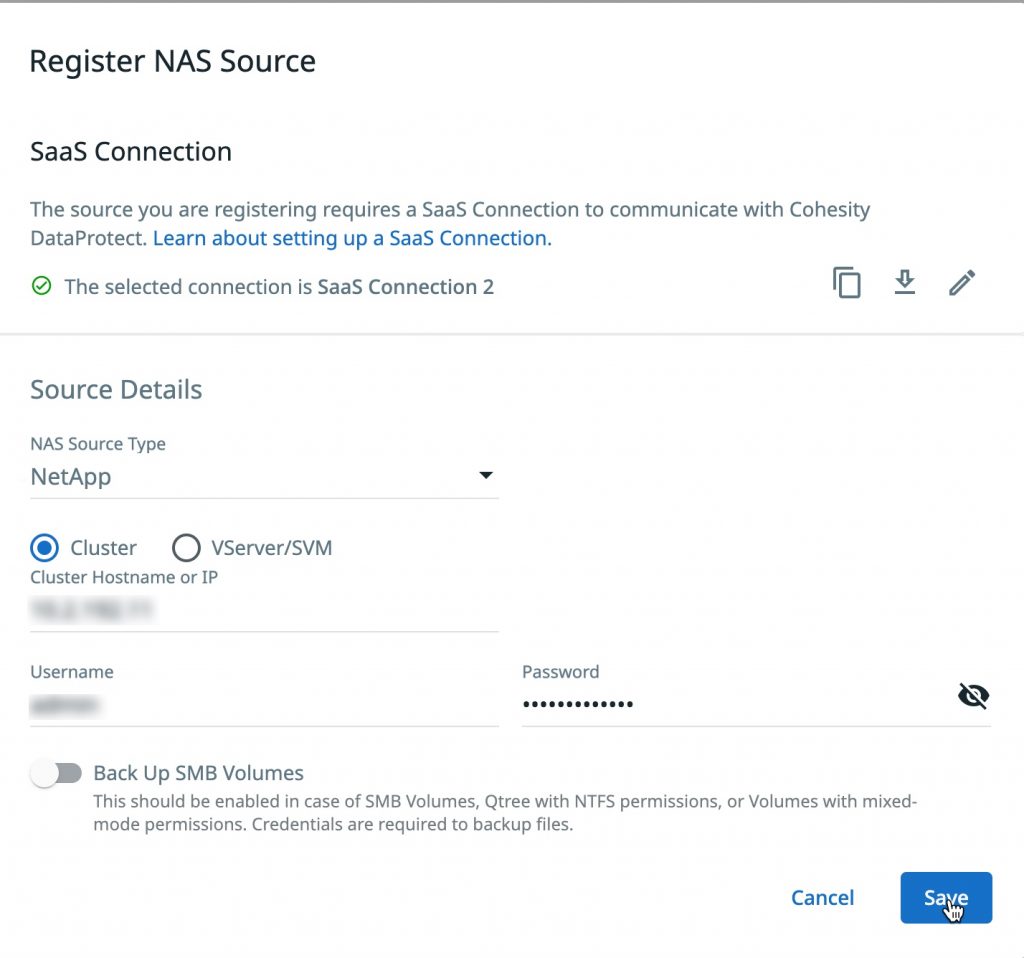
2. Protect NAS Volumes
On the Sources page, you can choose the auto-protect option or select a particular volume to backup to the Cohesity DataProtect service. Once your NetApp is registered, under Sources, click the Actions menu (⋮) next to your NAS source and select Protect.

Select the volumes (or the whole source) for protection and choose a policy to specify backup frequency and retention. If you don’t have a policy, you can easily create one. Click Protect and you are all set. You have just successfully created a protection task for your NetApp volume(s).
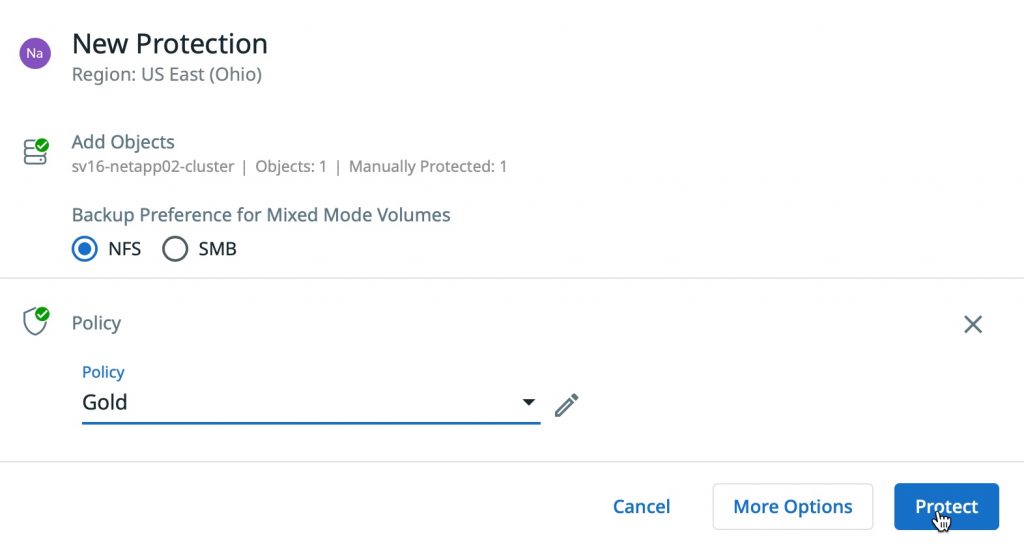
3. Restore File/Folders or Volumes
You can quickly search for files/folders and volumes even if you have zettabytes of data. This allows you to recover from backups from any point in time with the choice of granularity at the file, folder, volume, or system level and to the original source or alternate target. Also, you can download the files to the local machine.
To recover a file from a NetApp volume backup, navigate to Sources. Click into the Source name. Use the filters or search box to locate the volume from where you want to recover a file. Select Recover Files and the Cohesity DataProtect Recover wizard will guide you through the steps to recover the file.
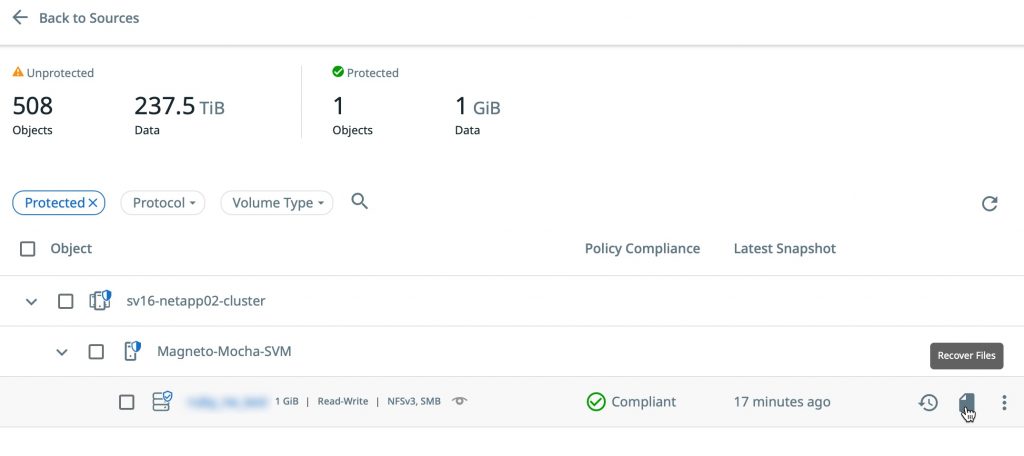
Complete the restore using the Recover wizard and Click the Recover button.
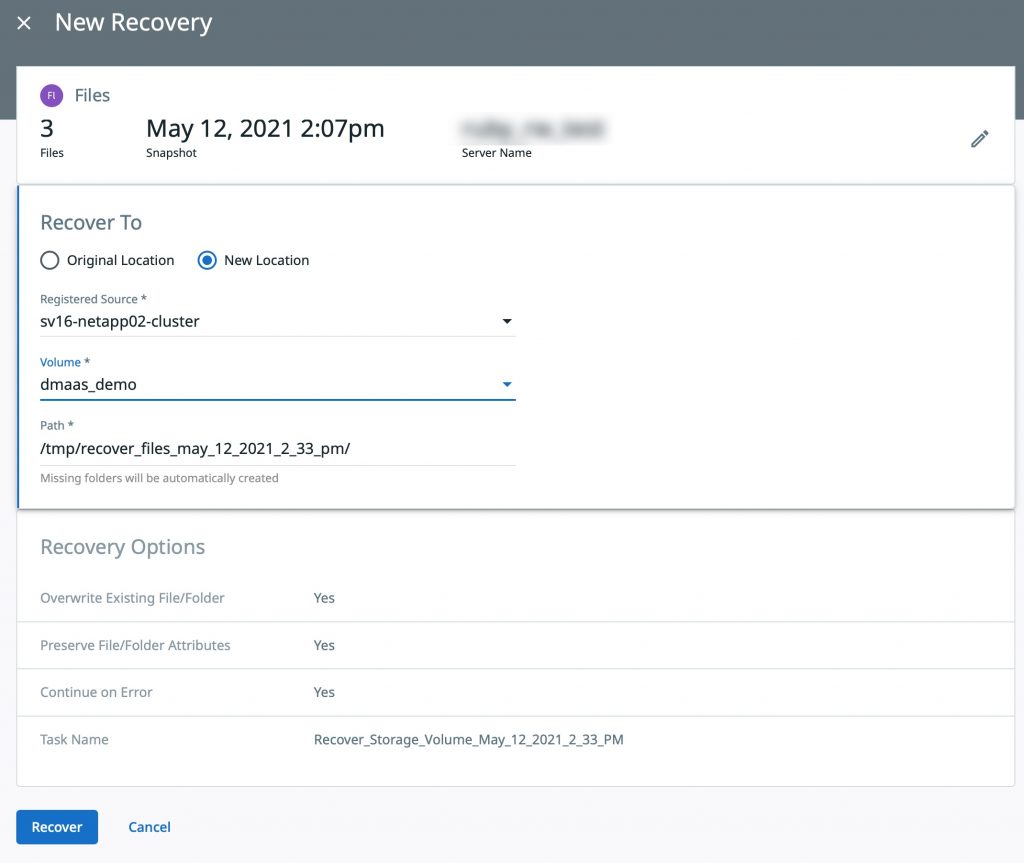
Cohesity DataProtect opens the Activity page, showing your file recovery task as it runs, along with the recovery progress on the right.
Start Now and Back Up Your NAS to Cloud
These are the three simple steps to back up your NetApp data to the cloud and recover data when you need it. With our Cohesity DataProtect delivered as a Service, the choice has never been easier. It is comprehensive and yet flexible. Offloading the backup to Cohesity, you can concentrate on what matters most to you and your organization – managing access to data.
To learn more: