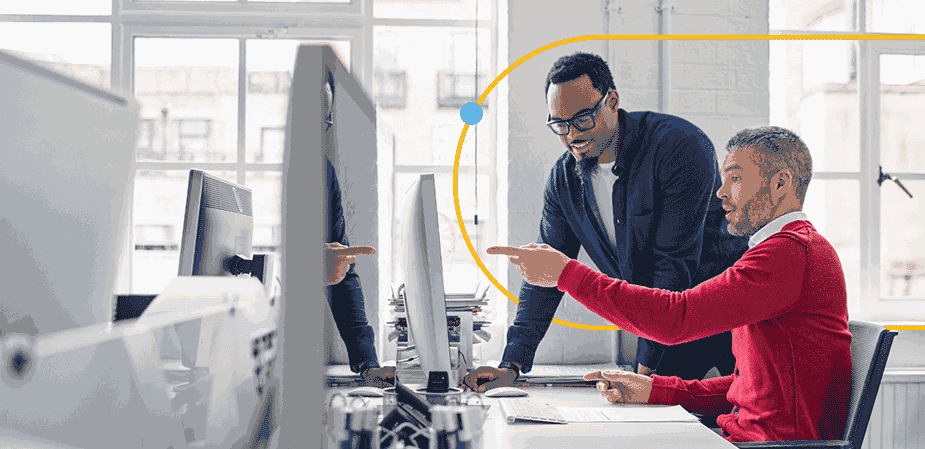SharePoint online is one of the many, but key enterprise content services solutions that enterprises leverage today. As content management has shifted from its traditional role of being a central repository for files and folders; it has become much more. Security, risk and governance also matters, and simple recovery of data is even more important with teams being distributed and working remote. Let’s specifically cover SharePoint Online by taking a look at SaaS responsibility, some of the native data SLA’s you can expect, and then wrap things up by discovering what Cohesity can offer including a demo!
With SaaS, Who is Responsible for the Data?
When you break down the data responsibility, it’s important to understand that your data is still your data even when it is in the cloud. As the SaaS customer, your data is vulnerable to the same risks, as when it was on-premises; and you worked very hard to ensure it was recoverable from any situation. Don’t treat the cloud any differently.
- SaaS Customer Data Risks and Data Responsibility
- Protection from user error or accidental deletions
- Guard against insider threats
- Attempt to detect and prevent security vulnerabilities – ransomware, phishing and viruses
- SaaS Provider Responsibility
- High Availability of the infrastructure, which is not the same as the ability to recover data
- Infrastructure Failure
- Application Failure
- Disaster prevention/remediation
SharePoint Online Native SLAs: What to Expect
Content Management Solutions will typically offer some out of box native data retention SLAs, but if this data is permanently deleted from any of these repositories prior to the automatic removal date then there isn’t a true data recovery guarantee.
- Regular Deleted Items (93 days)
- Deleted files and folders
- Site Collection Recycle bin (30 days)
- Files emptied by the user/administrator from the site recycle bin
- Sites deleted can be restored by the administrator
- Version Control
- If configured, can rollback a file to a previous version
Advantages to Using Cohesity to Back Up SharePoint Online
When using Cohesity to back up your SharePoint Online enterprise content services solution you gain the flexibility of where your data is kept (on-premises or cloud). Enterprises also gain greater control over your Recovery Time Objectives (RTOs) and Recovery Point Objectives (RPOs). Also, administrators can automate scheduled backups, restore files and folders, maintain compliance with data-lock (WORM-like) legal hold, and leverage global search to streamline it all. Take a look at this brief demo video to see just how simple this can be.
Concluding Thoughts
Your enterprise data is your enterprise data, so don’t assume that your cloud provider has you protected. Even the SharePoint Online native options we covered today require manual configuration and setup. By leveraging Cohesity to protect your data you gain full control over how often backup will occur, and how quickly your data can be recovered also ensuring you are able to ensure security, risk and governance. More importantly though you will be able to get your data back in an expedited fashion due to our ability to quickly recover the data you are looking for. Just one final thought on this is that it’s so important to do something; as doing nothing will leave you not being able to get your data back.