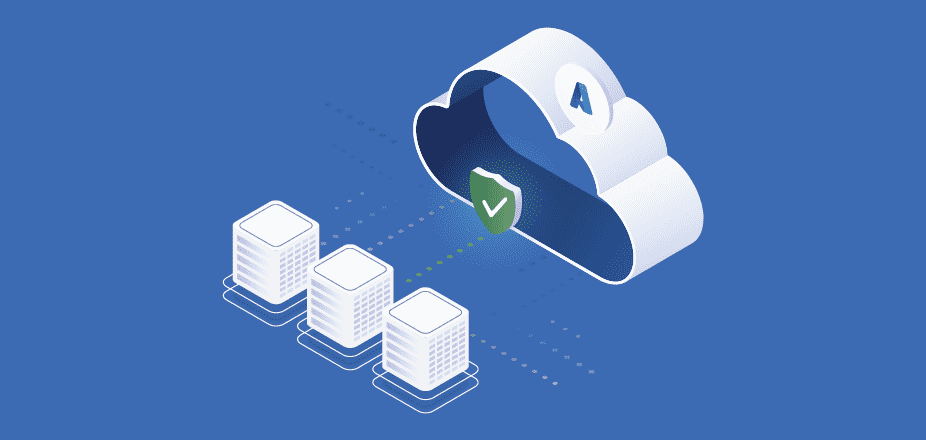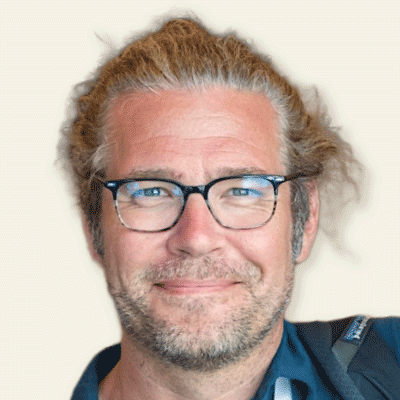As enterprises continue their journey to the cloud, Microsoft Azure adoption continues to grow exponentially. The latest report from Microsoft on their Azure growth shows 51% YOY. When I saw this number recently, I found it very interesting. Microsoft has historically demonstrated that it understands what the enterprise needs and chances are if you are reading this blog you are either in the process of adopting Azure or considering migrating your server workloads there. So let’s take a closer look at migrating and protecting your Azure virtual machines.
Planning How to Get There
Once your enterprise has decided on your cloud provider of choice —in our scenario for this blog it’s Azure — and the planning must begin. There isn’t a switch that you flip to migrate you, and without a plan the future will likely be full of downtime and system outages. To avoid this chaos there are some key questions to start with answering that will get your planning started.
- What to migrate? Take a look at each of your servers and determine if you really still need it. If you don’t, figure out if you can shut it down and leave it behind. Don’t migrate anything you don’t need.
- How will you migrate? Every cloud provider will offer you some options for migration, but each will need to be evaluated to determine if the toolset is the right fit. Here is a list of options that apply to moving to Microsoft Azure and a couple of key considerations for each.
- PowerShell scripted migration – Do I have the talent to support the scripts required for this? Can my team deal with code changes as needed, and will staffing-related changes have a negative long-term impact on the PowerShell script?
- Agent/wizard-based migration – Wizards typically simplify most processes, but will this option ensure that I get the versatility needed to migrate properly?
- Services-based migration – Getting expert assistance directly from the cloud provider can be great, but this will likely come with much cost.
- Purchase a third-party solution – In addition to the need to set aside a budget for this option, any third-party tool selected should ensure a simple migration and be able to protect the servers migrated for recoverability, so be sure to research your options. Cohesity does have some great choices for migration (plus backup/recovery) should you go this route.
- When to migrate? Once all of your research is done, then it’s time to start planning. Most organizations will take on a phased approach instead of hard all at once cutover. A phased approach will allow you to migrate on a time schedule and ensure all business needs have been considered. A schedule allows you to avoid busy times and take controlled and minimized downtimes to migrate over an anticipated time period with minimal surprises.
Now that you have determined what, how, and when, and have migrated your first batch of servers to the cloud, it’s time to look at what your next steps will be.
Migration Complete, All Done? Nope!
When the migration of your first servers into Azure has been completed, and before your users are online using the application running on that system, it may be easy to feel like the job is done. However, servers brought online in the cloud are traditionally not just backed up and protected once they are there. You will need to have a plan to protect these virtual machines for recoverability.
There are some native options available to protect Azure virtual machines, but if you are looking for a solution that goes over and above what you get from those options you will want to consider a third party such as Cohesity.
Some of the key benefits are as follows:
- If you use Cohesity for the migration, it’s simple to build a backup into your workflow.
- Single pane of glass for all workloads (on-premises, cloud, and edge)
- Secure data and ensure its tamperproof on WORM
- Flexible recovery SLAs to meet mission-critical demands
- Efficient use of bandwidth and storage
- Archive data
- Protect the workloads into another cloud or on-premises
Making sure you have data protection in place will be critical to any level of data recovery once your enterprise data is in the cloud.
Migrate and Protect Your Enterprise Data!
Migrating to the cloud and protecting your data doesn’t have to be difficult, but to ensure the best level of success be sure to plan ahead and protect your data upon migration. This will ensure long-term business success!