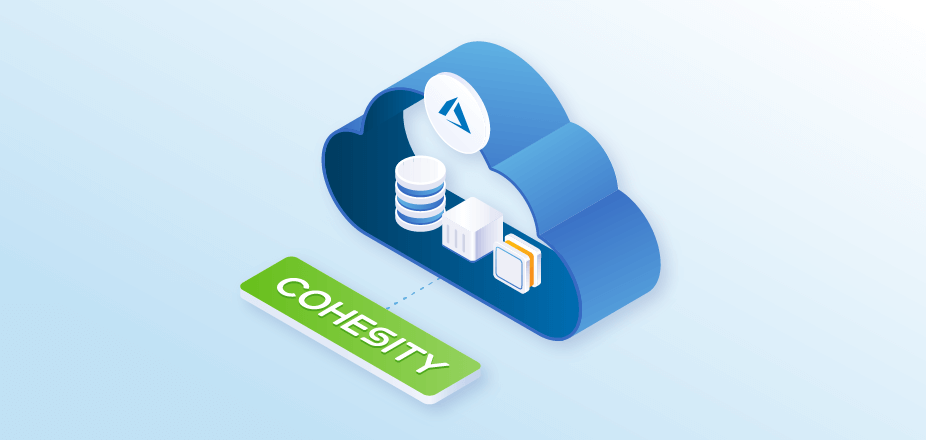Organizations are leveraging the cloud more frequently instead of tape or other methods for archival and long-term retention of their data. Depending on the industry, there are different compliance regulations to follow, and decisions will need to be made around where to keep the data to observe enterprise-level governance and compliance policies (HIPAA, SOX, etc). In my experience, organizations will employ different approaches to retention. For example, an enterprise may be mandated to keep data for seven years, but choose to keep it indefinitely. Or, enterprise legal teams advise an enterprise to keep little to nothing. Regardless of where your enterprise sits with long-term retention, how to keep this data around will be important. Today we are going to focus on doing so in the Microsoft Azure cloud.
Archiving Project Pain Points
As a practitioner, one thing I have experienced is that deploying archival for long-term retention to meet business needs does come with its challenges. The infrastructure planning and architecture alone can be complicated when legacy solutions are used. I have purchased huge and complex hardware solutions that were deployed into my data center just to make sure I had something isolated and tamper-proof deployed that also met business compliance needs. Cloud for archival has changed that because the cloud provider manages the infrastructure in a secured way for you. Once you’ve decided to leverage cloud, the only decision left is how to archive copies of your VMs (or other workloads such as files) to the cloud in a way that ensures your corporate governance and compliance standards with proper Recovery Point Objects/Recovery Time Objectives (RPO/RTOs) are in place for your business.
Keep it Simple by Leveraging Microsoft Azure
Once you’ve decided to move to the cloud for archival — more specifically in our example, we are using Microsoft Azure to archive VMs — the next step will be to leverage a simple toolset to facilitate the archival process. What if you could leverage your Azure tenant and have this all set up and archived in just a few simple steps? Let’s take a closer look.
Cohesity Archive to Cloud Using Azure
If your environment has servers that are backed up by Cohesity, you can easily spin up the server into the cloud of your choice and you are on your way. Let’s break down the steps:
- Register Azure as a “Source” in the Cohesity console
- Register an “External Target” in Cohesity that connects to the Azure Storage account on the storage format (ex. Archive, Hot, or cold) you wish to use.
- Create a Cohesity “Protection” job for the VM’s you need to backup that has archive setup and your external target selected.
Note: Be sure to create/choose a “policy” that includes archive to Azure option
From this point forward you will now have the option to recover your virtual machine that has been archived to Microsoft Azure on whichever Azure blob storage format (ex. Archive, Hot or Cold) that you need.
Check out this brief demo to see how it works.
Wrapping Up!
Long-term retention and archival to Microsoft Azure don’t need to be complicated. They can happen simply with Cohesity to align with your corporate governance and compliance needs to meet any RPO or RTO needed.