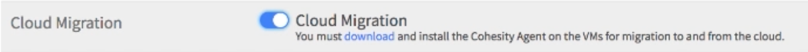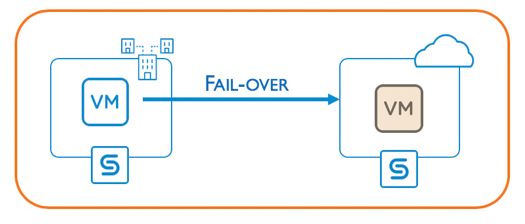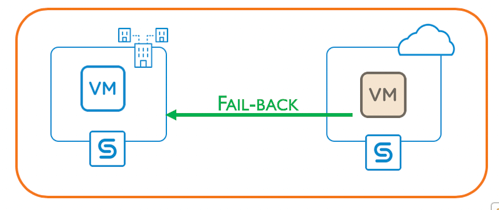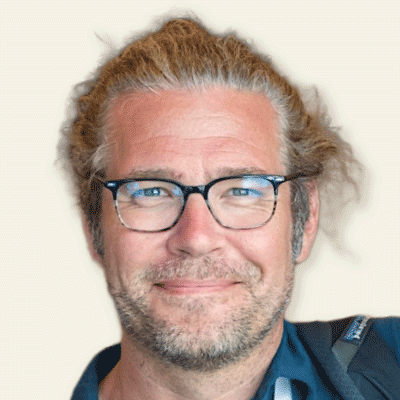One of the strongest reasons customers choose Cohesity DataPlatform over legacy backup alternatives is that Cohesity helps them consolidate multiple, fragmented secondary data and applications. Customers are also increasingly moving workloads to the cloud, which means they also have a need to manage applications and workloads directly in the cloud, and have a need for flexible disaster recovery.
With Cohesity you can now have flexible life-cycle management of virtual machines (VMs) across on-premises and public clouds. Cohesity DataPlatform enables you to:
1) Protect VMs across on-premises and/or the cloud.
2) Protect, migrate, or failover VMs from on-premises to the public cloud.
3) Protect, migrate, or fail-back VMs from the public cloud back to on-premises.
Failover to the public Cloud
This use case allows you to protect your applications on-premises, enabling data-replication to the cloud and allowing seamless failover of VMs from on-premises to the cloud. Below are the steps to accomplish that with Cohesity:
1) Before protection of the VM on-premises, enable cloud-migration.
2) Create a protection-job and replicate data to the cloud. This allows the data transfers to be metadata-aware and take advantage of global deduplication between cloud and on-premises.
3) Trigger a failover to cloud with a single click of a button, which does the seamless conversion of formats. In minutes you will have on-premises VMs running in the cloud.
Figure 1: Fail-over your VM assets to the Cloud using a single button
Failback to On-premises
This use case enables those of you protecting applications in the cloud to failback VMs running in the cloud back to on-premises. Below are the steps to accomplish that with Cohesity:
1) Create a protection job by protecting the VMs from the cloud.
2) Replicate the protection job back to the on-premises Cohesity cluster.
3) Trigger a failback from the on-premises cluster.
4) This will seamlessly convert the VM back from its cloud-native format into the on-premises format.
Figure 2: Fail-back Virtual machines back to on-premises in a single click of button.
Failover and Failback in action
The video below captures the setup of both failover and failback workflows. It also demos the effective and quick DR workflow for a customer to enable full lifecycle management.
Related blogs from today’s Microsoft Ignite event:
Accelerating Your Hybrid Cloud Journey with Cohesity and Microsoft Azure
Protecting and Migrating Large amounts of Data with Cohesity on Microsoft Azure Data Box