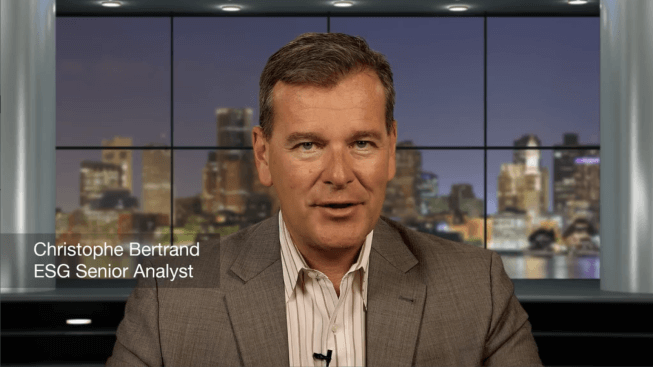Microsoft SQL Server backup is the process of protecting and securing copies of all data stored in Microsoft SQL Server databases, so you can recover from outages or leverage the backups for development, testing, or analytics.
A Microsoft SQL Server backup solution will protect databases and their corresponding log files, and enable database-level recovery anywhere, anytime. A good Microsoft SQL Server backup solution should help meet your organization’s data retention, data privacy, and business requirements cost-effectively while making it quick and easy to access backups for recovery and secondary purposes.
Cohesity Data Cloud
A unified platform for securing, managing, and extracting value from your data, available as self-managed software and SaaS.
Compare Cohesity
Explore how we outperform the competition, starting with the five S’s: Speed, Scale, Simplicity, Security, Smarts.
Customer Stories
Discover what customer-centric means at Cohesity—and why enterprises worldwide choose us to secure and manage their data.